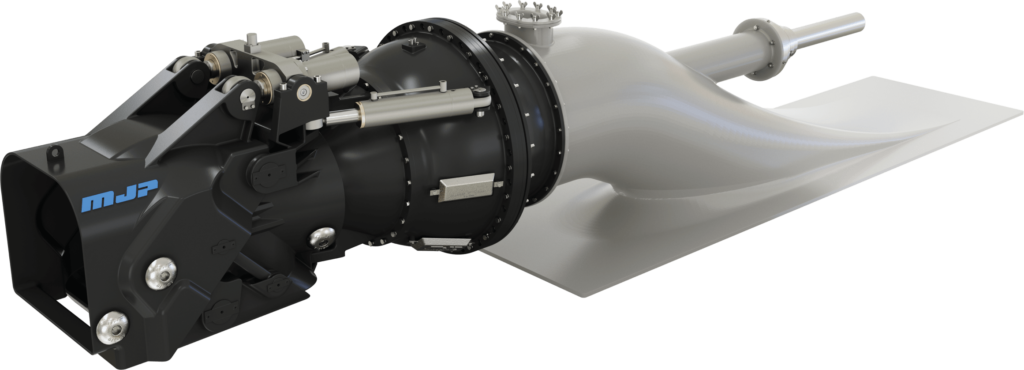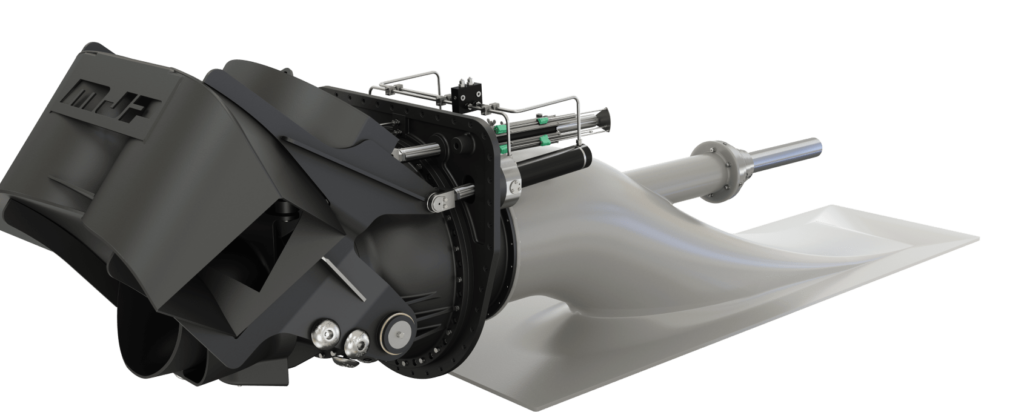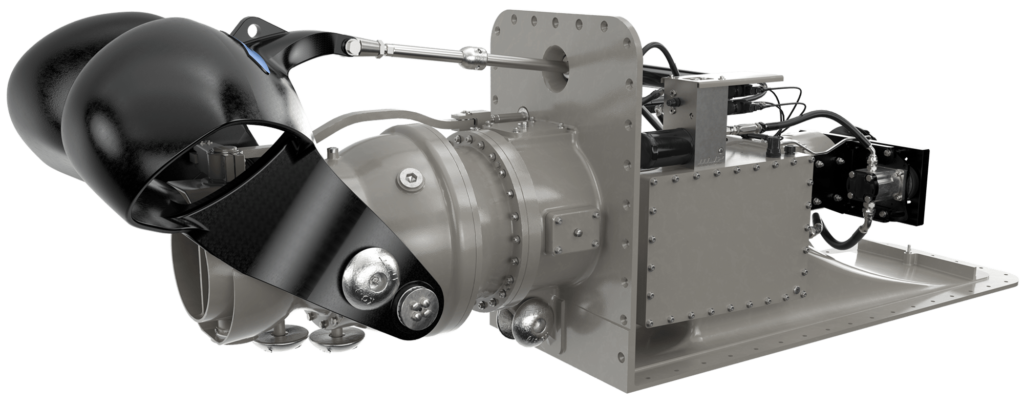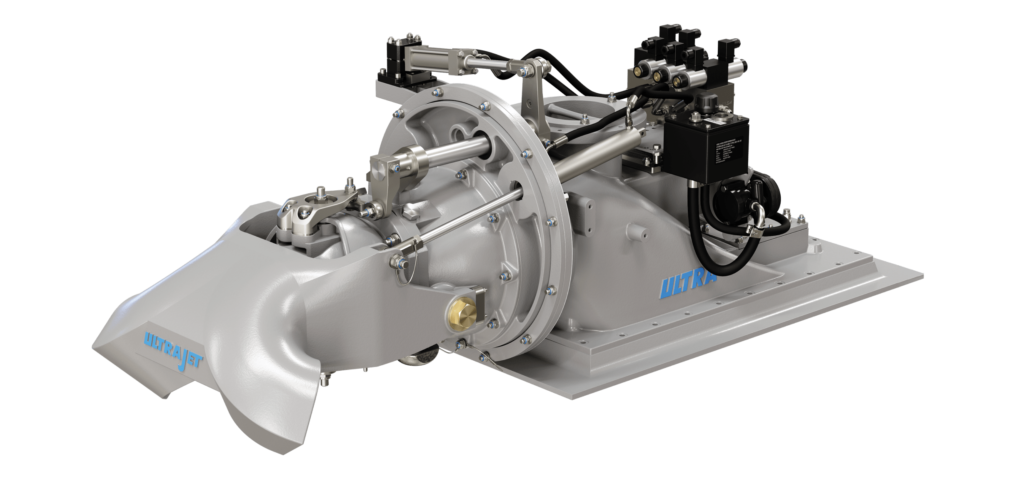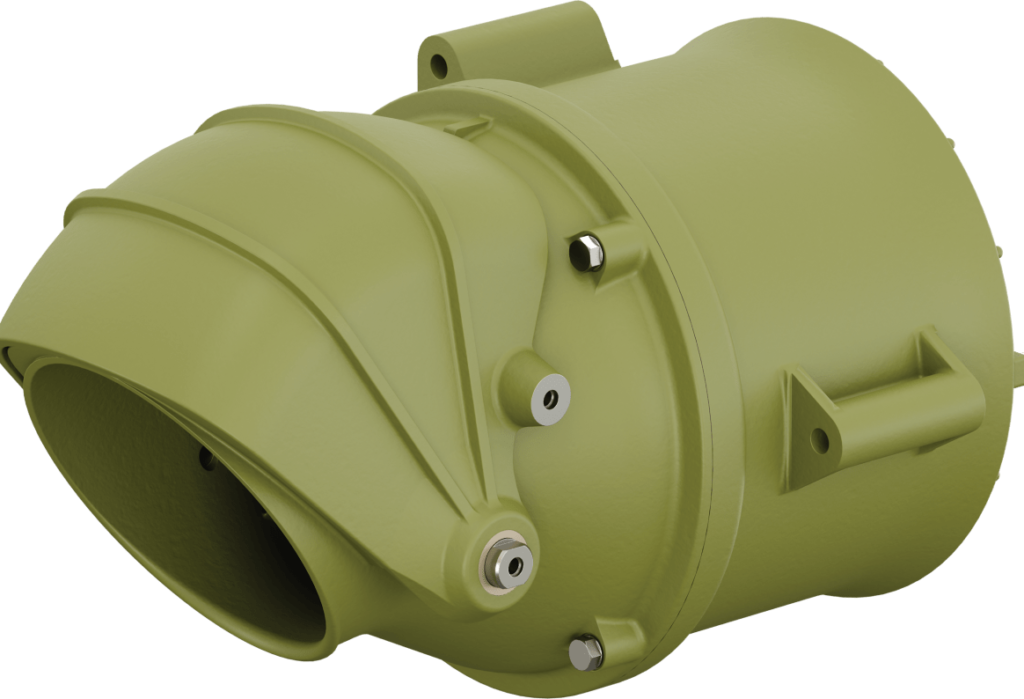How to install the remote gateway for faster support
Unlocking Seamless Remote Support: A Guide to Installing MJP Waterjet Controls’ Remote Gateway
In the ever-evolving landscape of maritime technology, staying ahead of operational challenges is imperative for vessel owners and operators. Which is why MJP has introduced an innovative solution that redefines the realm of technical support – the MJP Remote Support option for JetMaster Electronic Control Systems. This article serves as your comprehensive guide to effortlessly installing the Remote Gateway, empowering you to access swift and efficient remote support services from MJP, regardless of your vessel’s location in the world.
MJP’s JetMaster control system now features the capability to offer seamless remote support. This capability is a game-changer, enabling MJP’s support teams to diagnose faults, perform software updates, and minimize vessel downtime, all through a secure and reliable connection. This translates to optimized operations, reduced disruptions, and maximized efficiency for vessel operators.
Central to MJP’s remote support system is the VPN (Virtual Private Network) gateway. This gateway is constructed to the highest industry standards of cybersecurity. MJP’s commitment to security is backed by an ISO certification via DigiTrust, affirming its robust defenses against cyber threats.
In addition to its impressive security measures, the VPN gateway is designed for efficiency. Operating at a frequency of 2.4 GHz, it ensures seamless communication between your vessel’s systems and MJP’s support hub. This high-frequency operation expedites data transmission, enabling MJP’s experts to swiftly diagnose and address issues, minimizing vessel downtime and operational interruptions.
The installation of MJP’s Remote Gateway is a streamlined process, designed to offer convenience and efficacy. In just a few steps, you can position your vessel for enhanced technical support.
For a full tutorial, watch the video or contact MJP Support for more information.